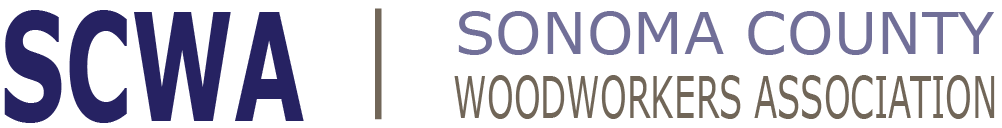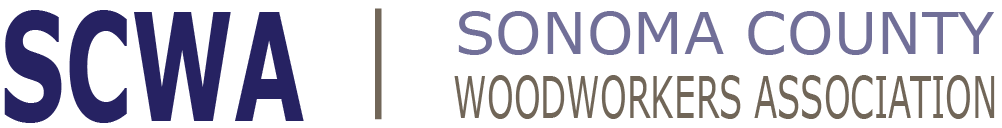Member Password
Initial Login
You must login to use the Member’s Privileges of the SCWA website. To login the first time you will have to set up your Password. To set (reset) your Password do the following:
- While on the Home page, click on the LOGIN button to get the Login page.
- Enter your email address and click on Forgot Password. You will be sent to the Reset Password request page. Enter your email address and the security code and click on the SUBMIT button. You will receive an email with a link that will take you to the Reset Password page.
- Enter your email address, your new Password and confirm your new Password and click on SET NEW PASSWORD.
Now that you have a password you may now login to the SCWA website. Click on the LOGIN button on the Home page to reach the Login page. Enter your email address and your Password, and click on the LOGIN button. While you are logged in your name will appear in the upper right hand corner of the page.