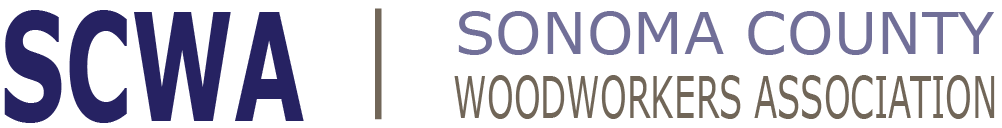
Website Guide
Our new site was constructed during the Spring and Summer of 2014 by a SCWA committee using software from Wild Apricot, a Canadian company, that specializes in software for creating sites for organizations.
Most sections are self-evident and require very little in the way of explanation:
Home
The Home page offers an overview of SCWA in images and words.
On the left are squibs about the two most important things that we do, namely, our monthly programs and our annual show, Artistry in Wood. Clicking on the links presented there take you to either the Events page or the Artistry in Wood page for detailed information.
The right hand column is devoted to current topics in woodworking for a view of what is happening right now in members shops; problems, themes, items for sale, announcements and issues. This column leads to sections that are meant for members only.
About Us
The About Us tab leads to a section about SCWA, its history, bylaws and a contact section.
Membership
The Membership tab brings the reader to a description of the benefits of membership, and appeal to Join Us, and sections on establishing and renewing membership.
Events
The Events tab leads the reader to what is currently happening and what is going to happen in the near future. The information for the upcoming meeting dominates this page, followed by a short description of the next meeting. This is followed by a current year calendar for an overview of the year. A link at the top of the page leads to an historical calendar (currently of the past five years) where the reader can scan the presenters of the past. Every month is linked to the Wood Forum that contains a write-up of the presentation. A member can inform his/herself about the details of a given meeting. One obvious use is staying up-to-date if you missed a meeting and want to stay current. This section will eventually be extended further back into the past, giving access to a deep history of the organization.
Artistry in Wood
Clicking the Artistry in Wood tab brings you to an overview of our annual show and its venue, the Sonoma County Museum in Santa Rosa. An outline of the awards evening with the judges is presented, as well as information on the necessary steps and forms for the entry process.
Newsletter
The most recent issue of the Wood Forum newsletter, as well as back-issues from the last several years, are all available in PDF by clicking on the links provided in the table at the bottom of the Newsletter page. In addition, earlier dates are available by an email request to the Editor (link at page bottom). An index to all the issues since February 2002 is accessible by clicking the Index link, located mid-page.
Gallery
This section was established as a small showcase for our members work. The number of images is restricted. In order to have your images displayed here, see Gallery Submissions under the Members Only tab.
Members Only
This section pertains only to members, as the name suggests. There are a number of items that require special attention for first time users.
A Note on Member’s Data
Each member’s SCWA membership information is held in a database that is secure and cannot be viewed by the public. Each member will be able to set the amount of personal information that will be in the database and the amount of personal information that may be viewed by other SCWA members. Initially, only your name will appear in the Member Directory.
Initial Login is a process that requires jumping through some hoops, but is typical of protected sections of any website. Please follow the instructions in this section.
Member Profile
A note on setting up your Member Profile
You may add any of the following information to your Profile: Phone number, your picture, your name, a statement ‘About Me’, your website address, and two pictures of your work. Some or all of this information will appear on you’re My Profile page. You may select the extent of the information that is accessible to other SCWA members by setting your Privacy settings. None of your information may be viewed by the public.
Adding or Editing your Profile Information
Login and your name will appear on the upper right hand side of the Home page. Click on your name and your My Profile page will appear with your current Profile data. This page displays: your Profile, which includes your Membership Details, and has links to show/edit your Privacy settings, Email Subscriptions, Member Photo Albums and Invoices & Payments pages.
Initially only your First Name, Last Name and email address will be listed. Please do not change any of these.
To add or edit the information on your Profile page, click on Edit Profile and add or edit your information using the entry format. When you are satisfied with the information, SAVE it and you will return to your My Profile page that has the new information.
Settings – Changing Your Privacy Settings
Click on My directory profile. You will see the information about you that all other members can see. Any or all of your Profile information may be restricted from view by changing your Privacy Settings.
To change your Privacy Settings, click on Privacy to see your current Privacy Settings. Unless you change them, the default Privacy Settings are used. These settings allow SCWA members to view all of your Profile information except: Membership level, User ID, email address and phone number. Click on the EDIT PROFILE button and you may change your personal Privacy Settings. Please do not change the ‘No Access' settings for Membership level and User ID. Please do not use the 'Anybody' access level. When you are satisfied with your settings, SAVE it and you will return to your My Profile – Details to Show page that has your new Privacy Settings. Click on My directory profile to review the information displayed in your Directory Profile.
Problems?
Should you have an difficulty with any of the above please contact our webmaster at scwawebmaster@gmail.com
We hope you enjoy the site.